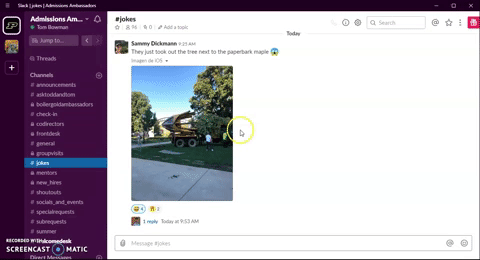Enable all notifications
- Select the workspace banner in the top left corner
- Select "Preferences"
- Select "Notify me about..." > "All new messages"
Click to expand GIF(collapse)
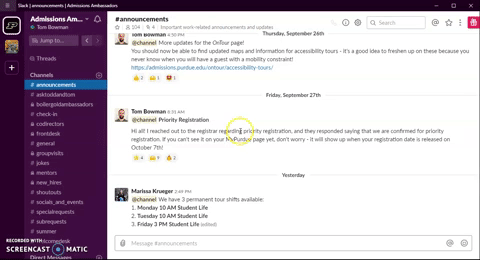
Manage channel notifications
- In the desired channel, select the gear icon in the top banner
- Select "Notification preferences..."
- Select the desired setting
Click to expand GIF(collapse)